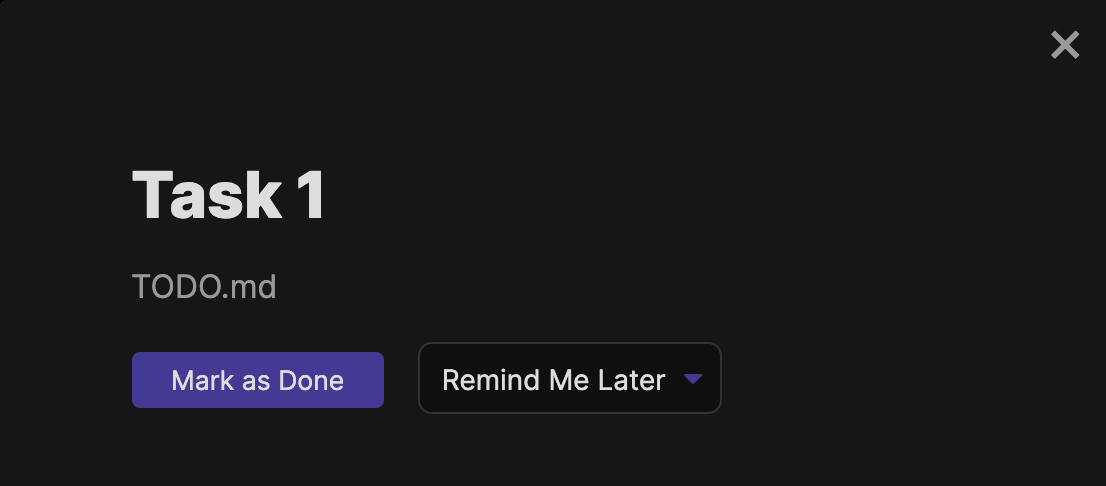# List Reminders
# Reminder List View
Reminders defined in your all of the markdown files are listed like below:
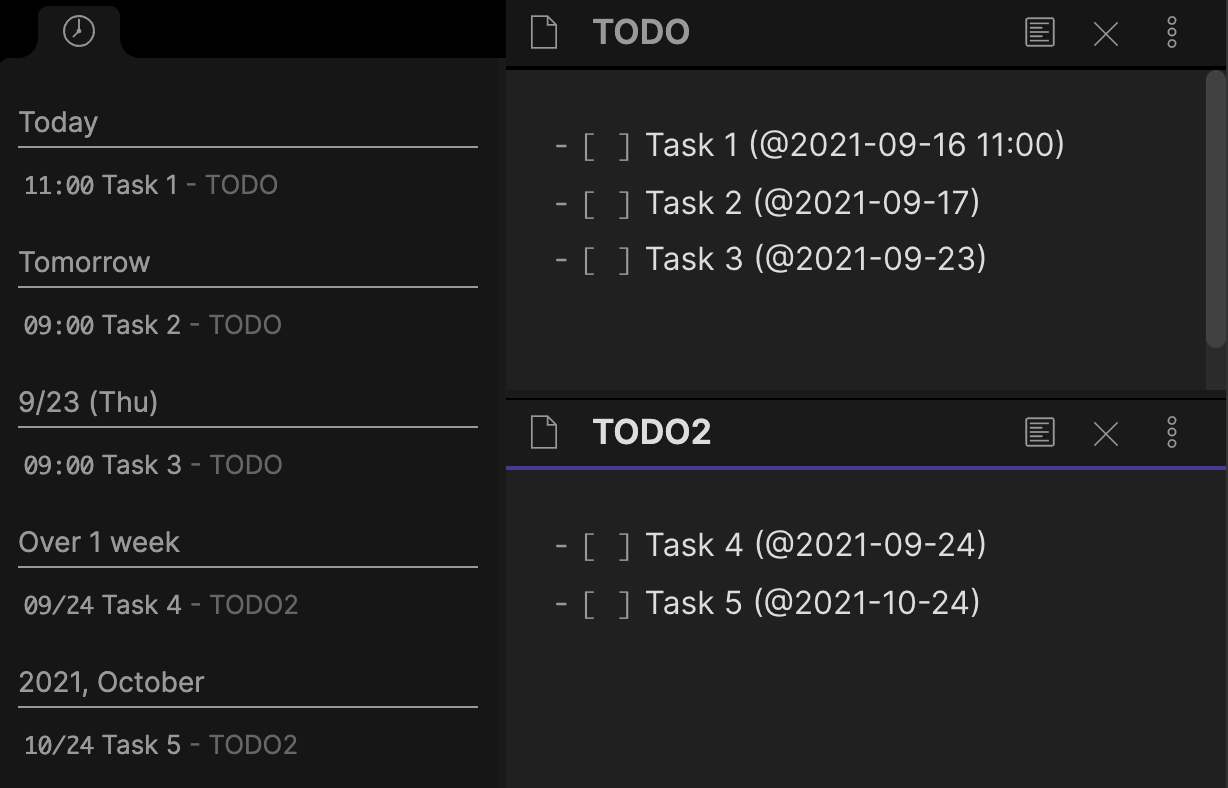
TIP
- By default, reminder list view is displayed in the right pane of Obsidian app. You can move it by DnD.
- If you can't find the view, run
Show remindersfrom Obsidian's command palette
If you click the reminder, the file in which you defined the reminder will be opened.
# Overdue Reminders
If you mute the reminders, they will be displayed in Overdue section in reminder list view.
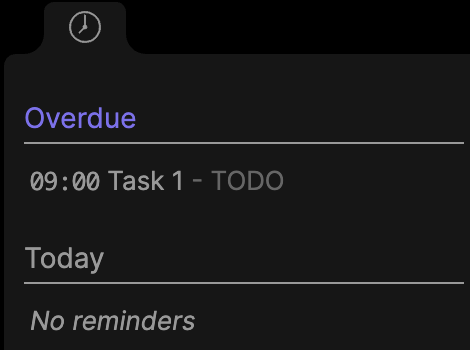
When you click the overdue reminder, the reminder notification will be shown again.